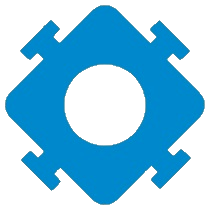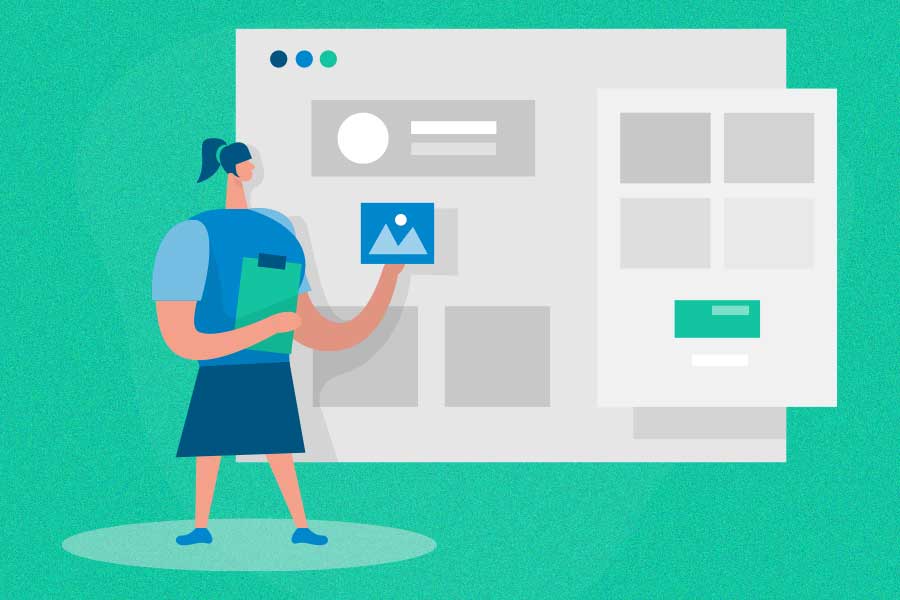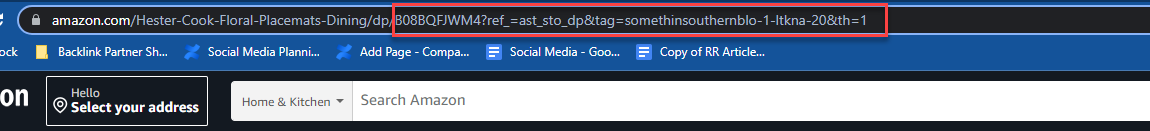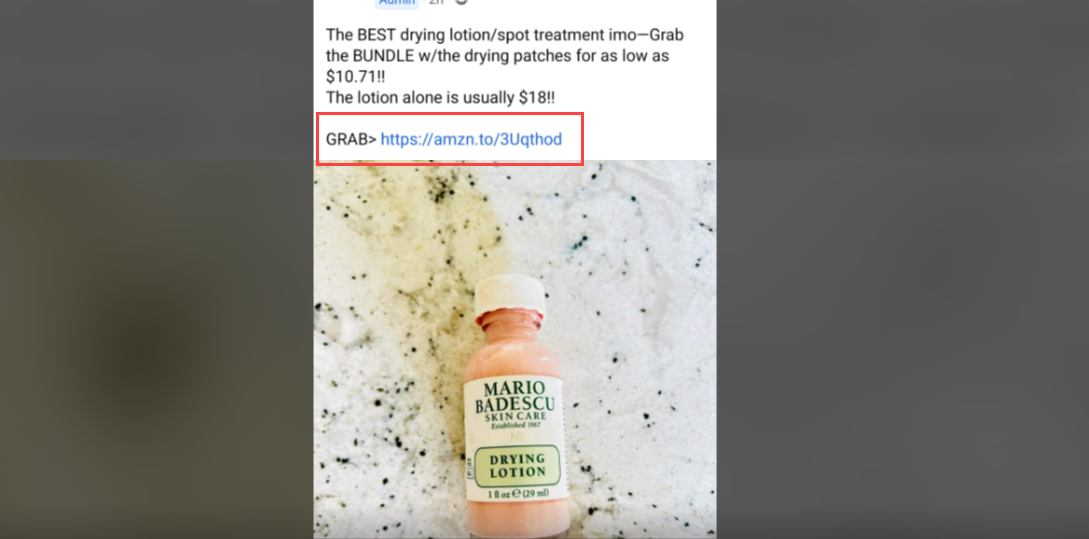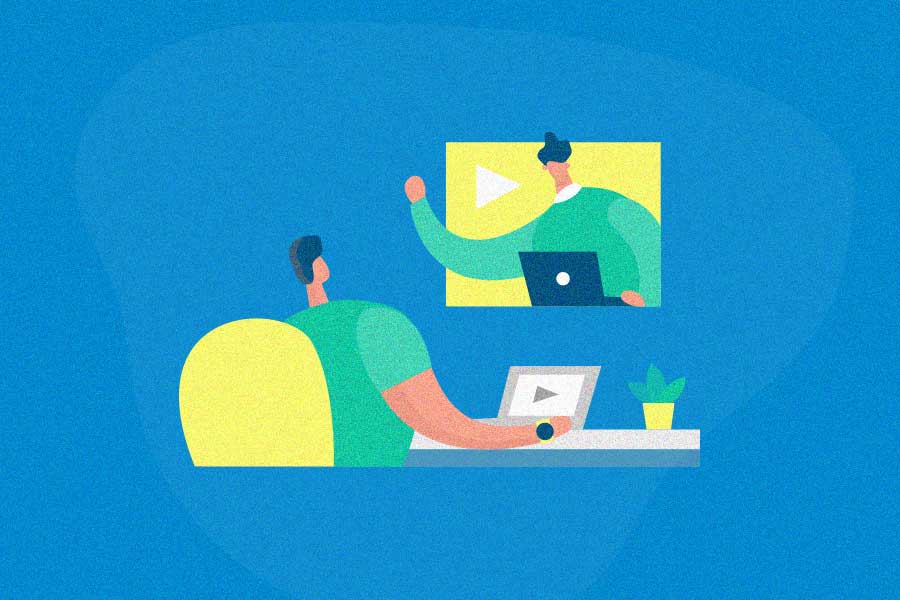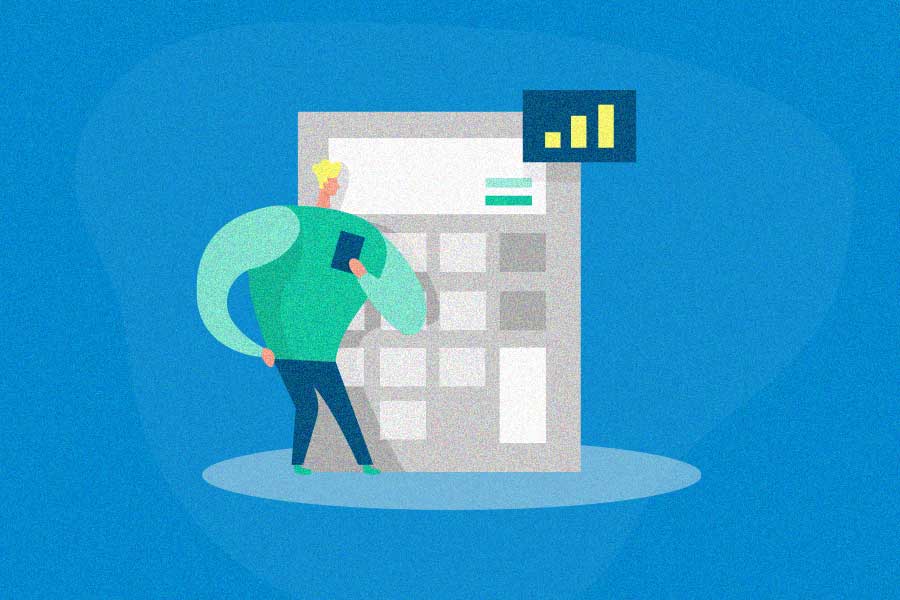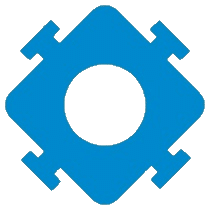Affiliate marketing is a way for businesses to promote their products through content creators, known as affiliates. Many businesses turn to affiliate marketing as it’s a low-risk marketing strategy and inexpensive in the sense that businesses only pay commissions for successful sales.
But at the heart of all affiliate marketing programs is the affiliate link. These unique affiliate links are the main way to track the clicks and sales generated by the affiliate’s marketing efforts, thus resulting in a way to monetize the affiliate’s time and effort (and online presence).
Affiliate marketing is a win-win situation for both the business and the affiliates. The business is able to reach a wider audience and increase sales through the affiliates’ marketing efforts. Meanwhile, the affiliates can earn income by promoting products or services they believe in.
Again, all of this relies on that one tiny detail we mentioned, the affiliate link. Which is why we’re going to discuss how to create affiliate links so your business can run and track a successful affiliate campaign.
What is an affiliate link?
An affiliate link is a unique URL that contains a tracking code. When someone clicks on an affiliate link and makes a purchase, the owner of the link (usually a content creator) earns an affiliate commission. Affiliate links are commonly used to help an individual promote a company’s products or services, and they earn affiliates money for any resulting sales.
Typically speaking, this link will direct someone to a business’ website (the business that the affiliate is promoting in their content), or to a specific item on said website. Each content creator will have their own unique identifier added to their affiliate link. This identifier, or affiliate tracking ID, ties purchases back to a specific affiliate. Usually, this involves a set of numbers, but it could also be a custom ID (like their name, for example).
To recap:
- Whenever someone clicks on the affiliate link and makes a purchase, the tracking ID in the link attributes the purchase to the affiliate.
- Because of this, you as the business can view the amount of traffic or clicks the affiliate is bringing in, even if traffic does not result in a purchase.
- When a purchase is made through an affiliate link, the affiliate automatically receives a cash commission, as a reward for driving the sale.
How do affiliate links work in an affiliate program?
Now that you get the gist of affiliate links, let’s dig a bit deeper.
In an affiliate program, a business or merchant offers an incentive to individuals (the “affiliates”) to promote their products, website, or services. The incentive is usually a commission on any resulting sales that the affiliate generates.
Here’s how affiliate links work in an affiliate program:
- A business provides the affiliate with a unique affiliate link that contains a tracking code to share within their content.
- Affiliates will place the link in content that they create on their own channels (usually in blogs, videos, and social media posts).
- This content could be reviews of products, tutorials, and how-tos where the products can be used. Or, any other content that’s relevant to the brand and products – anywhere the links could fit naturally.
- When someone clicks on an affiliate’s link and makes a purchase, the responsible affiliate gets credited with the sale, and receives a cash commission.
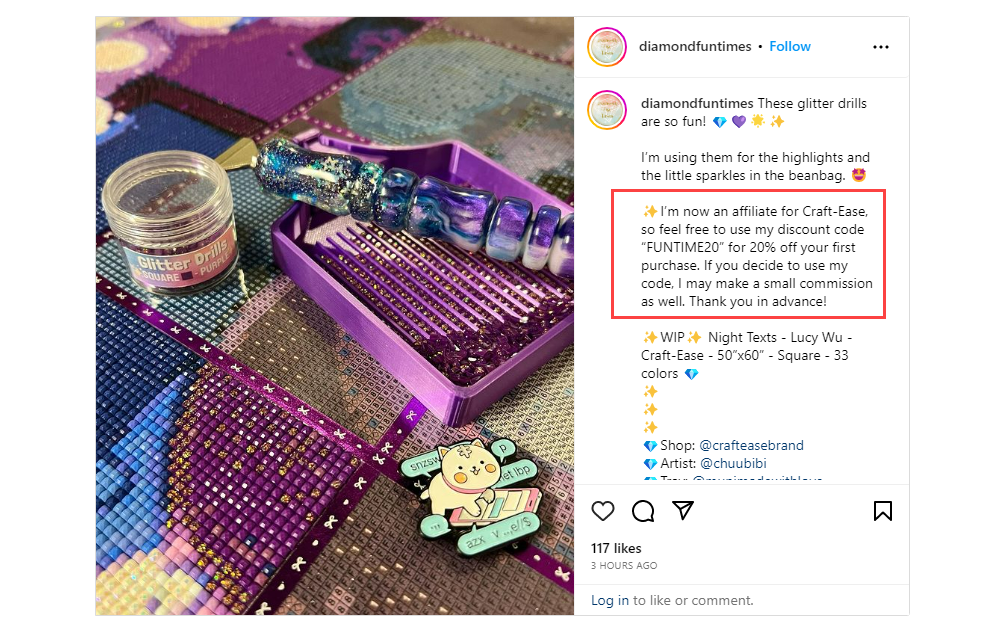
The business will track any sales generated by each affiliate’s personal link. This allows the company to accurately calculate the commission owed to each affiliate and pay them accordingly. Affiliates can track their sales and earnings in their affiliate dashboard, which typically provides real-time data on clicks, conversions, and earned commissions.
Why do you need affiliate links?
By now, it’s pretty clear that affiliate links are the backbone of an affiliate program. This is why you’ll need them if you want to leverage affiliates in any way. Here are more details on why affiliate links are so beneficial:
- Performance insights. First and foremost, links help to accurately track affiliate performances. This allows you to track which affiliates are performing well, and makes it easy for you to identify your top affiliates.
- Lead generation. Affiliate links are another channel for driving traffic, which can help generate leads. People reading blogs about projects, for example, may click on a link of your product mentioned in the blog – leading them directly to your site to purchase the product.
- Trackable influencers. If you want to use social influencers, giving them affiliate links and registering them as affiliates gives you a reliable way to track their ROI. You can see which influencers are bringing in the most traffic. This can also help you pick affiliates and influencers in the future.
- Creates trust. When affiliates include their affiliate link in relevant content, their audience trusts what they have to say. This means their audience is primed to purchase from you.
- Instant rewards. Links allow for instant and accurate compensation of affiliates. Each time a link is clicked and a purchase is made, the affiliate can automatically be compensated as they are tied to the purchase. If you are using software, you can have rewards and compensation sent out, without ever having to lift a finger (if you choose).
So if you are looking to start an affiliate program, remember the affiliate link ties everything together, and keeps things in smooth working order.
Types of affiliate links
You can set up an affiliate link in a few different ways. However, there’s sometimes a bit of overlap between these. Here are the basic types of affiliate links:
- The standard affiliate link: The URL seen when the link is moused over/clicked on is the exact, long URL with all tracking parameters. Sometimes, with all of the tracking parameters, the link can get quite long. But since the whole link is typically only hyperlinked over a specific word or phrase, this is usually not an issue.
- The shortened affiliate link: The URL seen when the link is moused over/clicked on is a shortened version of the link, but still holds the tracking ID. If you’re not a fan of the standard (and sometimes very long) affiliate link, you may turn to this option as it looks tidy and neat.
- With Referral Rock’s Zapier integration, you can easily shorten affiliate link URLs.
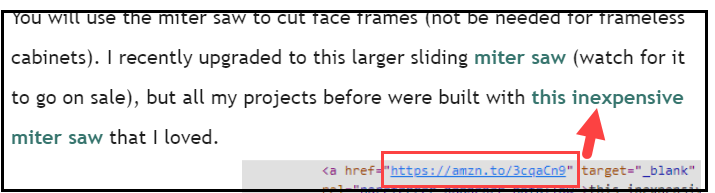
- The discount affiliate link: When someone clicks on this link, a discount for the business’ website is activated in addition to the tracking parameters. A discount link could be used on both the standard or shortened type. The only difference is the affiliate’s audience will get a discount upon landing on the website, product, etc.
It’s also good to note that affiliate links can have different destination types (ex. product page, main store page, brand homepage, or custom landing pages). This all is dependent on what you’re trying to accomplish with your affiliate program.
Are affiliate links the same as referral links?
In many cases, the terms “affiliate link” and “referral link” are used interchangeably. However, there are some differences between the two.
Even though affiliate links and referral links operate the same way – both contain tracking codes that attribute sales back to the person who shared the link – there are key differences. These differences between them come in how they’re shared, who shares them, and what software is involved.
Affiliate links:
An affiliate link is a special URL provided to an affiliate by a company that allows the affiliate to promote the company’s products or services in their content. When someone who views the content clicks on an affiliate link and makes a purchase, the affiliate earns a commission or a percentage of the sale. Usually, the people who view the content and click the link are people the affiliate doesn’t know personally.

Referral links:
A referral link, on the other hand, is a link that is used to directly refer a friend to a product or service. Referral links are often used in referral programs, where existing customers are incentivized to refer new customers to a business. When a person clicks on a referral link and becomes a customer, the person who referred them may receive a reward or incentive.
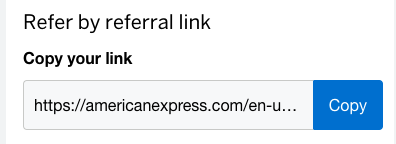
Here’s a deeper dive into the differences between referral and affiliate links:
| Who (shares them & sees them)? | |
| Affiliate links are shared by content creators (like bloggers and social media creators). Affiliate links are meant for an audience that the affiliate doesn’t know personally. |
Referral links are shared by your customers (and sometimes even your employees). Referral links are directly shared with customers’ friends and family – people customers know personally. |
| Where (are they shared)? | |
| Affiliate links are shared in content like blogs and social media posts. They can even be dropped in vlogs and other video content like TikToks. | Referral links are shared in email, on social media platforms, or in personal messages/texts to customers’ friends and family. |
| How (are they created)? | |
| Affiliate links are created with affiliate program software. | Referral links are created with referral program software – although the right software (like Referral Rock) can run both types of programs and create both types of links. |
Use software, not a network, to create affiliate links
An affiliate network may seem like an easier option for getting started with affiliate marketing. But, there are many reasons why businesses choose to not use affiliate networks, but instead go for an affiliate software for their affiliate marketing efforts.
Here’s why you shouldn’t use an affiliate network:
- Reduced control. Using an affiliate network may seem tempting because it finds and enrolls affiliates for you… but this isn’t the best way to create affiliate links. When using an affiliate network, you are subject to their rules and regulations. This limits your ability to customize your affiliate program to suit your needs. Additionally, you may not have control over the affiliates that are promoting your products or services, which can impact your brand reputation.
- Lack of transparency. You can’t reap all the benefits of affiliate links with a network, because networks control affiliate data and don’t give you access to the crucial pieces. This can make it difficult to track the success of your affiliate program and make informed decisions about future marketing efforts.
- Limited customization. Affiliate networks also don’t let you customize affiliate links (and other parts of your program) however you wish.
- More or higher fees. Affiliate networks often charge fees for their services, which can eat into your profits. These fees may include setup fees, monthly fees, and transaction fees, among others. Not to mention, some affiliate networks may take a cut of the commission earned by affiliates, which means that you may need to pay smaller commissions to your affiliates than if you were running your own affiliate program.
Why use an affiliate software instead:
- More control. Software gives you full control over affiliate links and affiliate data, so you’ll always know your ROI. You also have control over your affiliates, link structure, and reward distribution.
- More customization. Software lets you customize your affiliate links – and other parts of the program – however you wish.
- Stronger affiliate base. While affiliate networks can provide access to a large pool of affiliates, they may not be the affiliates that you want to promote your products or services. By using software, you have complete control over which affiliates you let into your program.
- Cost-efficient. You won’t have a middleman take a cut of your sales, so you’ll enjoy higher profits from affiliates. Also, this may mean you are able to offer higher commissions to affiliates. This may leave your affiliates feeling more satisfied and eager to keep promoting your business.
Clearly, affiliate software can give you more control, customization, and happier affiliates, so it’s the better choice to create affiliate links.
How to create affiliate links?
Creating affiliate links is a fairly simple process that can be done for any affiliate program. This is true whether you choose to give each affiliate their own custom link, or use auto-generated links.
1. Choose the right affiliate program software
Software is the easiest way to create affiliate links, track affiliates’ sales, and maintain full control over your affiliate program and its data.
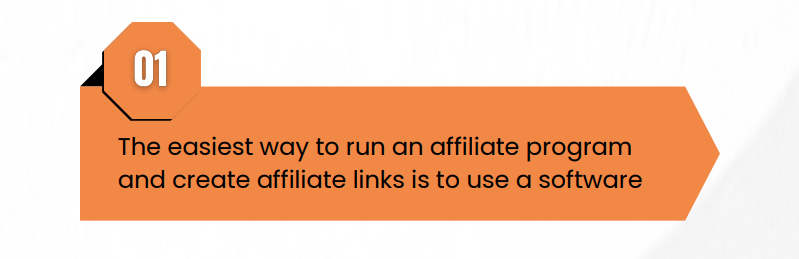
To choose the right software, make sure it offers:
- Flexible affiliate link generation: Gives you options for affiliate link creation, like customizing the link and attaching discounts. A software will allow users to generate unique affiliate links for each affiliate to use in their promotions.
- Commission tracking and payment processing: This means you will have the ability to track affiliate sales and calculate commissions owed to each affiliate, as well as process commission payments.
- Performance tracking and reporting: You’ll want to be able to track a lot of detailed metrics, to give you an in-depth view of how the program performs. Software gives you the ability to track the performance of affiliates and campaigns, generate reports, and analyze data.
- Easy integrations: You should be able to integrate the software with your CRM and other software in your existing tech stack. This way any data collected through affiliate links can pass seamlessly to other programs.
- Complete customization: Unlike a network, a software lets you fully customize your affiliate program, including your commission structure, branding, portal, and how you communicate with affiliates.
With affiliate software, you’ll be able to change up the program as needed, whether you want a standalone affiliate site or a widget. The right affiliate software will allow you to create affiliate links and run an entire affiliate program from start to finish.
It all starts with the software. Once you have that figured out, you can hunker down and truly get started creating affiliate links.
2. Decide on the commission rules and cookie length
Coming up with the URL parameters is one thing. Deciding what that link does is another. Your link not only needs to be able to tie an affiliate to it, but it also needs to accommodate the different variables you choose.
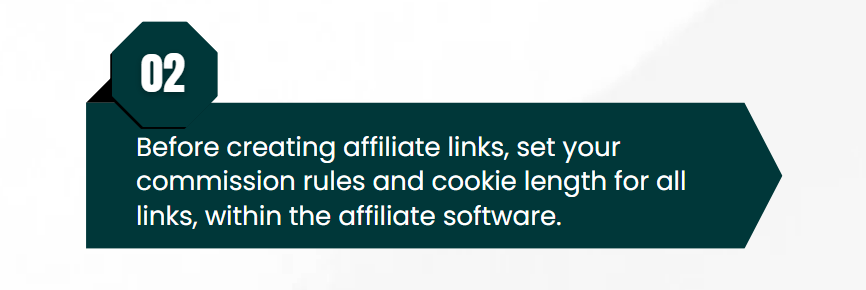
You’ll need to set rules for all the affiliate links before you create and distribute them to affiliates. This is where software comes in. Software will apply them automatically to all links once a rule is set.
Some things to consider:
- What should be tracked? What counts as the conversion(s) you want the link to track? Usually, this is a purchase, but for B2Bs, it could be both a lead qualification and a purchase.
- The conversion is the action registered by the link that triggers the commission payout to affiliates.
- When will a commission fire? What commissions will an affiliate earn when the link registers a conversion?
- Set these with your software – along with any criteria or days that an affiliate has to wait before the commission is paid.
- How long should cookie length be? How long after an affiliate link click will a purchase be attributable to an affiliate? This is what you set when you set the cookie length.
- You can also set whether the first affiliate link click or last link click gives the affiliate credit, if someone clicks two or more different affiliate links when the tracking cookie is active.
- You can easily set these parameters with affiliate software
- Cookie length and rules should be the same for all affiliates in your program.
By adding these rules to your affiliate links, it will keep affiliates on track and help them stay within the rules of the affiliate program.
3. Create the affiliate links
Now that you’ve decided on the right software and have your commission rules and cookie length figured out… you’re ready to actually start creating affiliate links. Let’s go through the process of how an affiliate link is created.
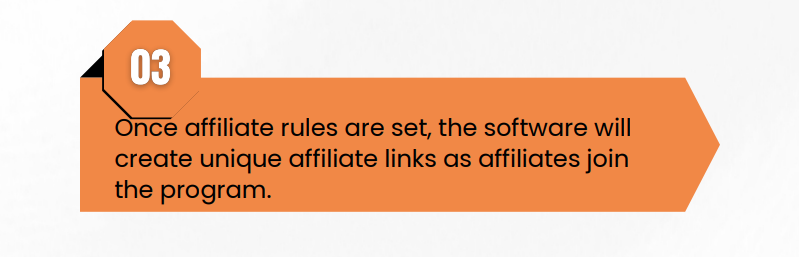
In most cases, affiliate links are only created once someone becomes an affiliate. It’s unlikely that you’ll have an existing list of links waiting to be assigned as new affiliates come in.
Here’s how to create affiliate links:
- Find an affiliate. First, approve affiliates for your program and register them with the software. Then, the software will create a unique affiliate link for them upon registering them in your program.
- Decide on the link destination. Before you can create a link, though, you need to decide on the destination. This is also known as the webpage where the affiliate link points to.
- Will it lead to a custom landing page? To a given product page? Or simply to your store page?
- Once you’ve set the destination, the software can automatically create multiple links – for different affiliates – to the same destination (if you want all affiliates to promote the same thing).
- Come up with a link formula. Often, affiliates will want a custom affiliate link, with part of their name, website, or other identifying information inside.
- Usually, affiliate software will add that identifying information automatically. For example, you can have the software pull the affiliate’s first name or even Twitter handle to use as the custom link when affiliates first sign up.
- If you wish, you can use affiliate software to add a shortcode as a further custom identifier.
- If you have to change the code, you can always edit individual codes at any time. For example, if a blogger was originally assigned a code using their blog name, but changes the title of their blog – you can edit this specific code to reflect the new blog name – if needed.
All of these components are the essential pieces of an affiliate link. Finding the affiliate is always going to be the first step in affiliate link creation.
4. Associate coupons with the link if you wish
Not all affiliate links will double as coupons. But, if you are doing an affiliate incentive, you may want to provide those who are funneled in via the affiliate link to receive a discount towards their purchase on your site.
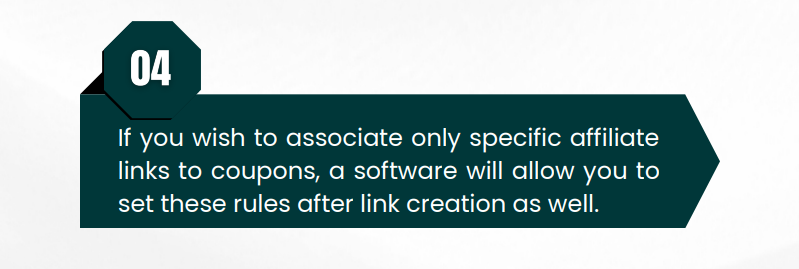
One of the top affiliate best practices is to have affiliates give out coupons to their audience, which will activate when someone clicks the affiliate link.
This will encourage more sales for you – and in turn, generate more commissions for the affiliate. Meaning this will not only make your affiliate want to share or post their affiliate link in more places, but also their audience may be more enticed to click the link.
Things to remember when coupling affiliate links and coupons:
- Make the process simple. With the right software (like Referral Rock) you can set a discount to activate whenever the affiliate link is clicked. This will automatically apply if the person who clicked the link makes a purchase (and automatically tie them to the affiliate).
- Simple means convenient. You don’t need a separate coupon code. By combining the coupon code in with the affiliate link, both affiliates and leads will appreciate the convenience.
5. Distribute the links
Once you accept an affiliate, you’ll need to provide them with all of your program information. Affiliates should have access to their unique affiliate link and all program essentials. The best way to make sure they know what it is and where to find it is to mention it both by email and within their affiliate portal.
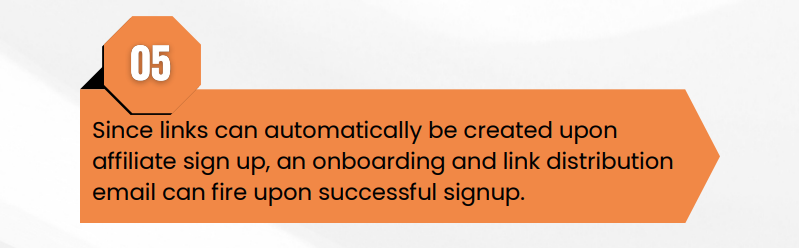
Typically, an ‘onboarding email’ should be sent with all of this information. This email is where they will learn how to access their affiliate portal, and any additional information regarding the program.
When distributing links there are a few things to keep in mind:
- Use an onboarding email. This email will provide all relevant information. A link to the affiliate portal and their unique affiliate link are two items that should be included.
- Materials about the program. Along with information on how to access the portal and what their affiliate link is, you can provide attachments of program materials. This is a great moment to brief the affiliate on how they can and can’t promote their affiliate link.
- Explain tracking. When you distribute affiliate links you may even show affiliates how they can track the purchases made via their link – and use their portal as a whole.
Conclusion
An affiliate link is a unique tracking link provided by an affiliate program that allows affiliates to promote a product or service and earn a commission for any resulting sales.
The great part is, creating affiliate links is a straightforward and rather easy process. The process is simply, finding the right affiliate, adding them to your program, and then having the software generate a unique tracking link for the affiliate.